Schedule Tweets in Bulk. Schedule / Buffer multiple Tweets.
You can constantly tweet, even when you are not connected or on vacation. You can schedule tweets in bulk for a full month in advance. Start and stop bulk tweeting anytime you want.
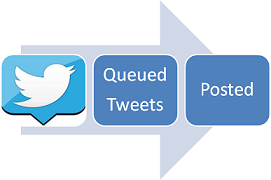
 Sign in to Buffered Tweets - upload and manage scheduled tweets
Sign in to Buffered Tweets - upload and manage scheduled tweets
| We are experiencing technical difficulties (Twitter is over capacity), please visit us later |
 What is Bulk Scheduled/Buffered Tweets?
What is Bulk Scheduled/Buffered Tweets?
You can upload up to 720 tweets, which will be posted on your Twitter's timeline one by one every hour.
For example if you uploaded 24 tweets, our system will post first tweet within 1 hour. Second tweet will be posted 2 hours later. Last tweet will be posted 24 hours later.
Once you uploaded your tweets, they will be scheduled to be posted on your Twitter timeline in the same order you uploaded them.
You can also manage uploaded Buffered Tweets:
1) pause all buffered tweets
2) reactivate all paused tweets
3) delete all buffered tweets
4) delete one by one buffered tweet
You can also set your timezone and timeframe when tweets will be posted during the day (for example if you want your tweets to be posted between 9am and 8pm Eastern Time).
How To Bulk Schedule Tweets:
For example if you uploaded 24 tweets, our system will post first tweet within 1 hour. Second tweet will be posted 2 hours later. Last tweet will be posted 24 hours later.
Once you uploaded your tweets, they will be scheduled to be posted on your Twitter timeline in the same order you uploaded them.
You can also manage uploaded Buffered Tweets:
1) pause all buffered tweets
2) reactivate all paused tweets
3) delete all buffered tweets
4) delete one by one buffered tweet
You can also set your timezone and timeframe when tweets will be posted during the day (for example if you want your tweets to be posted between 9am and 8pm Eastern Time).
How To Bulk Schedule Tweets:
